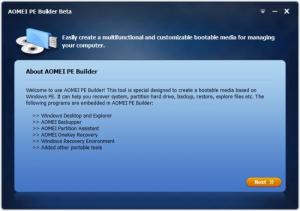AOMEI PE Builder
2.0
Size: 75.9 GB
Downloads: 4065
Platform: Windows (All Versions)
A Windows PE (Preinstallation Environment) allows users to perform certain operations when the operating system is damaged or not installed yet. AOMEI PE Builder takes things further when it comes to PEs. As its name suggests, the application's purpose is to create a Preinstallation Environment, but with a familiar user interface, as well as a few useful tools. If something happens to your system, you can load this environment from a removable media, to attempt to fix the problem.
The application is currently in a Beta stage. It is offered free of charge and it can be downloaded in no time. The installation process does not involve any complex settings and it takes less than a minute to complete. There is no need to install any prerequisite tools for AOMEI PE Builder and you don't have to sacrifice too many resources.
Advanced knowledge or experience is not needed to create a PE, due to AOMEI PE Builder's simplicity. Although the application guides you through the entire process like a wizard, you don't need any special instructions or tips, even if you are an inexperienced user. All you have to do is choose where to create the PE and let AOMEI PE Builder do the rest. You can decide to create the PE on a CD, a USB drive or to store it as an ISO file on the hard drive.
One of the application's advantages is the fact that you don't have to install an AIK/WAI for your Preinstallation Environment. A PE created by AOMEI PE Builder looks and feels like Windows 7 but with a basic theme. This includes a task bar, Start button and even Windows Explorer. In addition, the application will include a partition manager and a backup and restore tool into the PE. The best part is that you can include your own tools if you need to. Besides selecting a device, when creating a PE, you can also browse for files, folders and drivers, to add them into the Preinstallation Environment.
Pros
You may create a Windows PE on a CD/DVD, USB stick or store it as a virtual image. The application includes a partition manager and a backup and restore utility in the PE. What's more, it allows you to include your own tools into the PE.
Cons
There are no obvious issues to address. AOMEI PE Builder gives you the possibility of creating your own Windows PE as easily as possible.
AOMEI PE Builder
2.0
Download
AOMEI PE Builder Awards

AOMEI PE Builder Editor’s Review Rating
AOMEI PE Builder has been reviewed by Frederick Barton on 05 Sep 2014. Based on the user interface, features and complexity, Findmysoft has rated AOMEI PE Builder 5 out of 5 stars, naming it Essential